Lua is a lightweight and versatile programming language widely used in embedded systems, game development, and scripting. Its straightforward syntax and flexibility make it a preferred choice among developers. One of the fundamental concepts in Lua is its use of keywords. In this article, we will explore what is a Lua keyword example, providing detailed explanations, practical use cases, and helpful tips to understand these crucial elements.
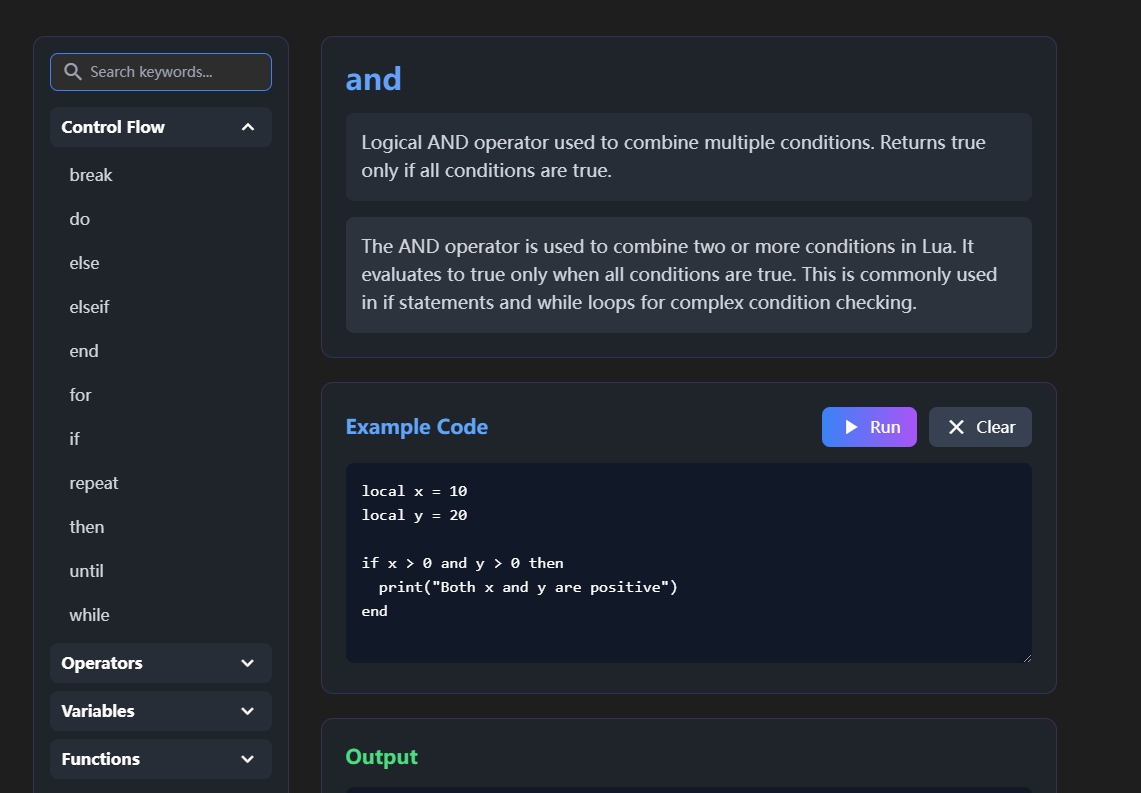
🚀 What Are Lua Keywords?
To fully grasp what is a Lua keyword example, we must first define keywords in the context of Lua. Keywords in Lua are reserved words that form the backbone of the language's syntax. These words are predefined and serve specific functions in the programming language, such as controlling flow, defining variables, or structuring logic.
Characteristics of Lua Keywords
-
Reserved Purpose: Keywords in Lua cannot be redefined or used for variable names or function names.
-
Case Sensitivity: Lua keywords are case-sensitive. For example,
ifis a valid keyword, butIforIFwould cause errors. -
Core Language Components: Keywords are integral to Lua’s grammar and define how the language operates.
List of Common Lua Keywords
Here is a list of commonly used Lua keywords:
-
if,then,else,elseif,end -
for,while,repeat,until,do -
function,return,local -
and,or,not -
nil,true,false
Each of these keywords has a specific role, which we will illustrate with examples throughout this article.
📖 Examples of Lua Keywords in Action
To understand what is a Lua keyword example, let us examine several practical scenarios where Lua keywords are used. These examples will showcase their functionality and help clarify their role in scripting.
Example 1: Conditional Statements (if, then, else, end)
Conditional statements control the flow of a Lua program based on specific conditions. Here’s an example:
local temperature = 25
if temperature > 30 then
print("It's hot outside!")
elseif temperature >= 20 then
print("It's warm outside.")
else
print("It's cold outside.")
end-
Keywords Used:
if,then,elseif,else,end -
Explanation: This script evaluates the value of
temperatureand prints a corresponding message. Theelseifkeyword allows multiple conditions to be checked sequentially.
Example 2: Looping (for, do, end)
Loops in Lua enable repetitive tasks. The for loop is commonly used for iteration:
for i = 1, 5 do
print("Iteration: " .. i)
end-
Keywords Used:
for,do,end -
Explanation: This loop runs five times, printing the iteration number each time. The
forkeyword initializes the loop, anddospecifies the block of code to execute.
Example 3: Functions (function, return, end)
Functions encapsulate reusable code. The function keyword defines a function, while return specifies the output:
function multiply(a, b)
return a * b
end
local result = multiply(3, 4)
print("The result is: " .. result)-
Keywords Used:
function,return,end -
Explanation: The
multiplyfunction takes two parameters, multiplies them, and returns the result, which is printed to the console.
Example 4: Logical Operations (and, or, not)
Logical operators evaluate Boolean conditions:
local isRaining = false
local hasUmbrella = true
if not isRaining or hasUmbrella then
print("You can go outside.")
else
print("Stay indoors.")
end-
Keywords Used:
and,or,not -
Explanation: This script uses logical operators to determine whether it’s safe to go outside.
Example 5: Working with while Loops
The while loop is another control structure that repeats as long as a condition is true:
local count = 1
while count <= 5 do
print("Count is: " .. count)
count = count + 1
end-
Keywords Used:
while,do,end -
Explanation: This loop continues to execute until the
countvariable exceeds 5.
Example 6: Using repeat and until
The repeat loop executes at least once before evaluating the condition:
local num = 0
repeat
print("Number is: " .. num)
num = num + 1
until num > 3-
Keywords Used:
repeat,until -
Explanation: The loop runs until the
numvariable is greater than 3, ensuring the code block executes at least once.
🛠️ Best Practices for Using Lua Keywords
Understanding what is a Lua keyword example also involves learning best practices to enhance code efficiency and readability.
1. Avoid Naming Conflicts
Never use Lua keywords as variable or function names. For example:
local if = 10 -- Error: 'if' is a reserved keyword2. Write Clear and Concise Code
Use proper indentation and comments to make your code easier to read and debug. For example:
-- Check if a number is even
local number = 8
if number % 2 == 0 then
print("The number is even.")
else
print("The number is odd.")
end3. Use Keywords for Complex Logic
Combine keywords to handle intricate scenarios. For instance:
local age = 25
local hasPermission = true
if age >= 18 and hasPermission then
print("You are allowed to enter.")
else
print("Access denied.")
end4. Refer to Documentation
Always consult the official Lua documentation to ensure you’re using keywords correctly and effectively.
5. Test Your Code
Regularly test and debug your code to ensure keywords are used properly. Utilize Lua IDEs with built-in syntax highlighting to spot errors quickly.
🎓 Resources for Learning Lua Keywords
To further explore what is a Lua keyword example, here are some recommended resources:
-
Official Lua Documentation: A comprehensive guide to Lua keywords and syntax.
-
Online Tutorials: Platforms like Codecademy, TutorialsPoint, and W3Schools offer step-by-step lessons.
-
Interactive Practice: Websites like HackerRank and Codewars provide challenges to hone your Lua skills.
-
Books: "Programming in Lua" by Roberto Ierusalimschy is an excellent resource for both beginners and advanced users.
-
Community Forums: Engage with the Lua community on forums and platforms like Stack Overflow to resolve doubts and learn from experienced developers.
🤔 Frequently Asked Questions About Lua Keywords
Can Lua keywords be redefined?
No, Lua keywords are reserved and cannot be redefined. Attempting to use them for other purposes will result in syntax errors.
How many keywords does Lua have?
Lua has approximately 20 keywords, including if, then, else, end, function, return, for, while, do, nil, true, false, and logical operators like and, or, and not.
Are Lua keywords case-sensitive?
Yes, Lua keywords are case-sensitive. For example, if is a valid keyword, but If or IF will not be recognized.
What should I do if a Lua update introduces new keywords?
Always check the official Lua release notes and documentation to stay updated on new features and keywords introduced in the latest versions.
Can keywords be used within strings?
Yes, Lua keywords can be used within strings as they are treated as plain text in that context.
🌟 Conclusion: Mastering Lua Keywords
In this article, we explored what is a Lua keyword example, covering their definition, usage, and best practices. By understanding how keywords function, developers can write cleaner and more efficient Lua scripts. Practice regularly, experiment with different combinations of keywords, and utilize the recommended resources to deepen your knowledge. Lua’s simplicity and power lie in mastering these fundamental building blocks, so keep coding and exploring!