If you’re a Roblox enthusiast, chances are you've encountered Lua programming while navigating the platform. But what exactly is Lua, and why is it so integral to creating engaging, interactive Roblox experiences? In this article, we’ll delve into the powerful world of Lua programming and explore how it shapes the development of your favorite Roblox games. Whether you’re a beginner or an aspiring game developer, this guide will give you the insights and tools you need to succeed.
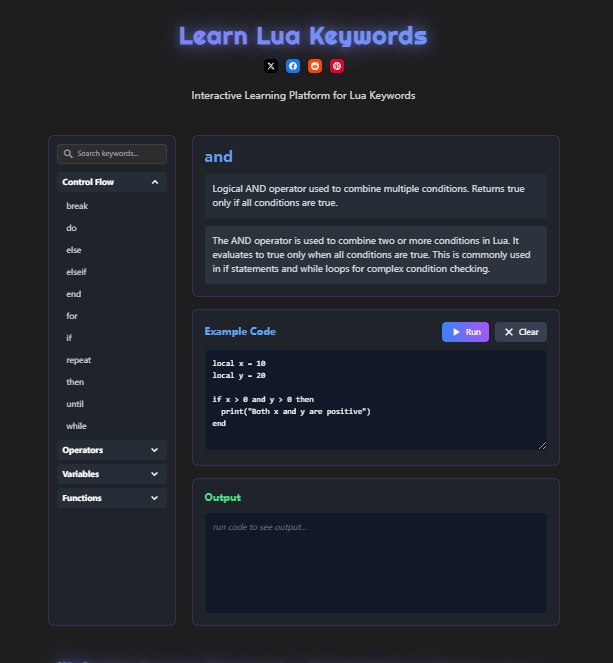
What Is Lua Programming in Roblox?
Lua is a lightweight, powerful scripting language commonly used for embedding in applications. In the context of Roblox, Lua is the backbone of game development. It allows developers to create interactive and immersive game worlds by providing control over elements such as character behavior, game mechanics, and in-game events. Lua’s syntax is simple and versatile, making it the ideal choice for Roblox game developers.
In Roblox, Lua programming enables you to manipulate the game environment in ways that go beyond basic static game design. By utilizing Lua, you can create dynamic gameplay, intricate puzzles, character interactions, and much more. The possibilities are endless.
How Does Lua Programming Work in Roblox?
At its core, Lua scripting in Roblox is used to control various in-game elements and functionalities. Whether you’re designing a character’s movement, setting up a scoring system, or triggering special effects, Lua is your tool for transforming ideas into reality.
Getting Started with Lua Programming in Roblox
Before diving into Lua scripting, you'll need to set up your development environment. Roblox Studio, the platform’s game development environment, allows you to write and execute Lua scripts directly within your game.
- Install Roblox Studio: Start by downloading and installing Roblox Studio. Once you have the editor open, you can begin creating your game world.
- Insert Lua Scripts: Within Roblox Studio, scripts can be added to objects, characters, or the game itself. Right-click the “ServerScriptService” in the right navigation panel, then select "Insert Object" and choose the "Script" option to add Lua programming functionality.
The Basics of Lua Programming Syntax
Lua programming is known for its simplicity and readability, which makes it ideal for beginners. Let's go over some basic Lua syntax.
Variables and Data Types
In Lua, variables are containers for storing values such as numbers, strings, or booleans. Here’s an example of how to declare and initialize a variable in Lua:
local playerName = "RobloxPlayer"
local score = 100
This creates two variables: playerName (a string) and score (a number). Lua is a dynamically typed language, meaning the type of a variable is determined by its value.
Lua Keywords
Keywords are reserved words in Lua that have special meanings. These include words like if, then, else, while, for, and more. Let’s take a look at a few essential keywords:
local: Used to declare local variables within a specific scope.if,then,else: Used for conditional statements to execute certain code based on conditions.function: Used to define functions.
Lua Operators in Roblox
Operators are symbols that perform operations on variables and values. Lua offers a variety of operators for arithmetic, comparison, and logical operations.
Arithmetic Operators:
+: Addition-: Subtraction*: Multiplication/: Division
Comparison Operators:
==: Equal to~=: Not equal to>: Greater than<: Less than
Logical Operators:
and: Logical ANDor: Logical ORnot: Logical NOT
local result = 5 + 3 -- Adds 5 and 3, storing the result (8)
local isEqual = (score == 100) -- Checks if score is equal to 100
Control Flow: Loops and Decision-Making
In Roblox, loops and decision-making structures allow you to control how your game operates. For example, you might want to repeat an action multiple times (such as shooting in a space game) or make decisions based on player input (like whether a character should jump or not).
Loops
- For loop: Iterates through a block of code a set number of times.
- While loop: Repeats a block of code as long as a condition is true.
- Repeat...until loop: Similar to a while loop but guarantees the code runs at least once.
Example of a for loop in Lua:
for i = 1, 10 do
print(i) -- Prints numbers from 1 to 10
end
Decision-Making: If Statements
Using if statements, you can create conditions that determine which actions to take in your game.
if playerHealth <= 0 then
print("Game Over!")
else
print("Keep playing!")
end
This checks the player's health and prints a message accordingly.
Building Games with Lua in Roblox
Now that you understand the basics of Lua programming, let's look at how it applies to Roblox game development. Lua allows developers to control everything from in-game physics to player actions and environmental effects.
Creating Interactive Elements
One of the most exciting features of Lua programming in Roblox is its ability to create interactive elements. You can use Lua to design NPC behaviors, create responsive environments, and trigger events based on player actions.
For example, you can write a Lua script that causes a door to open when a player steps on a pressure plate:
local pressurePlate = game.Workspace.PressurePlate
local door = game.Workspace.Door
pressurePlate.Touched:Connect(function(hit)
if hit and hit.Parent:IsA("Player") then
door.CFrame = door.CFrame + Vector3.new(0, 10, 0) -- Opens the door
end
end)
Advanced Game Features
For more advanced game features, Lua programming in Roblox allows you to build complex systems, such as inventory management, combat mechanics, or custom animations. You can also integrate Lua with Roblox's built-in services like TweenService for animations or DataStoreService for saving player progress.
Debugging and Testing Your Scripts
As with any programming language, debugging is an essential part of the development process. Roblox Studio provides tools to help you troubleshoot your Lua code, such as the output console, where you can see any errors or print statements from your scripts.
Conclusion: Lua Programming in Roblox - Unlock Your Creativity
Lua programming is the foundation of game development in Roblox, offering both flexibility and power. Whether you’re a beginner or a seasoned developer, mastering Lua can open up endless possibilities for creating immersive, interactive Roblox experiences.
By understanding the syntax, operators, control flow, and game mechanics in Lua, you can start building your own games and add your unique touch to the Roblox platform. So dive into Roblox Studio, start scripting, and let your imagination run wild. Happy coding!